There are various Android Development Tools (ADT) available in the market like Android Studio, Visual Studio, and many other Intelligent Android Development Tools are there.
1. Android Studio
Developed by Google, Android Studio is an all-rounder integrated development an environment that allows the Android developers to get what they desire without an Integrated Development Environment or IDE.
Android has Gradle-base support that has features like visual layout editor, intelligent code editor, real-time profilers, and APK analyzer. It acts just like any other Java IDE in terms of error investigating and file hierarchy. Android studio is the best Android Development Tool for android development
2. Visual Studio – Xamarin
Xamarin was launched in 2011 which is the best free IDE for delivering an enterprise quality, cross-platform approach. Xamarin supplies add-ins to Microsoft Visual Studio that allows developers to build Android, iOS, and Windows apps within the IDE.
3. IntelliJ IDEA
The framework based assistance, productivity boosters, unobtrusive intelligence,
duplicates, and inspections are provided with the IDE. Using this IDE, you can do in-depth coding, quick navigation, and error analysis. It supports mobile app development
with the help of Java, Scala, Kotlin, Groovy.
4. Eclipse IDE
It is one of the most popular IDES of Android apps. The open-source software is free to
use. Released under the Eclipse Public License, it holds a large community having plenty
of plugins and configurations. Highly customizable offers full support for Java
programming language and XML.


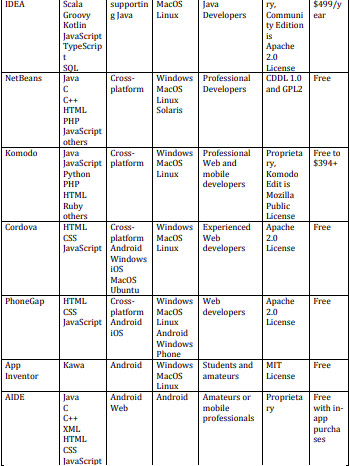


Comments
Post a Comment
If you have any query, please let us know